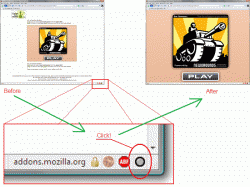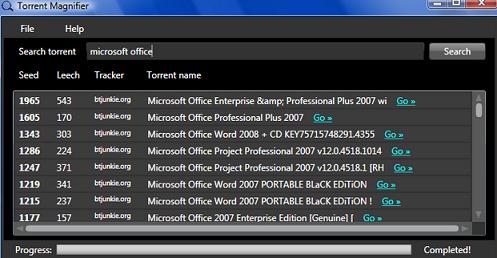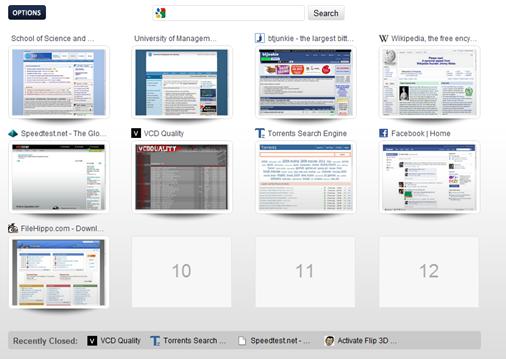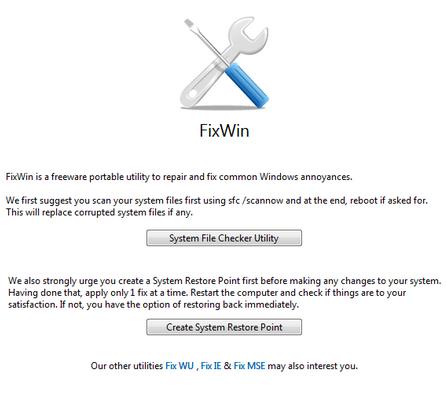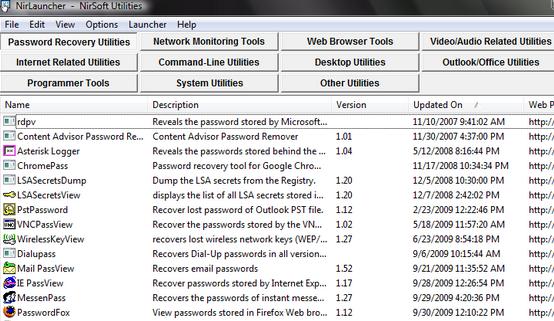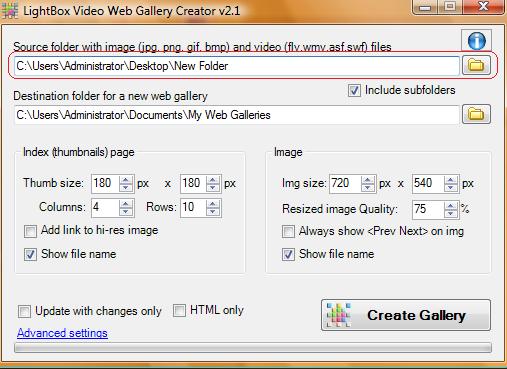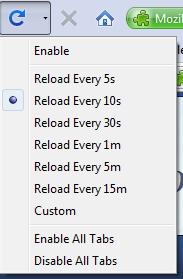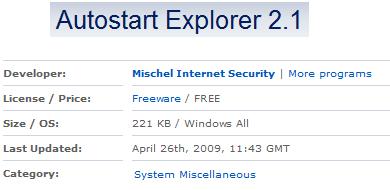Maximize games in FireFox with Flash Game Maximizer
If you’re addicted to Farmville, Roller Coaster Kingdom or Cafe World, then you’ll love this FireFox addon. Flash Game Maximizer will allow you to maximize (almost) any Flash content to the entire browser window as the click of a button. The addon also recognises F12 as the key to maximise the flash content.