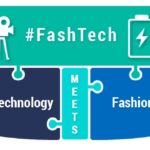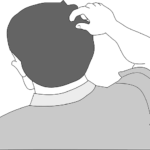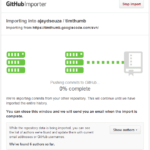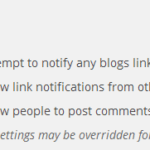Benchmarking your Rig Online
Have you ever wanted to know how fast your computer was? Whether or not it was any good compared to the other systems out there or if it was any good at all?
There are a couple of ways to find out, the easiest being using a service that will benchmark your system telling you how good it is and where it stands in comparison with today’s technology. There are other ways to find out too, like if you can’t have Gtalk and MSN running at the same time and alt-tabbing between programs gives you enough time for a bathroom break, it’s probably time to upgrade.
There are quite a few different nifty little pieces of software out there that will test your system for you. One of the easiest ways, I’ve found, is to just do a online benchmarking test to give you an idea of whether you’re Fred Flintstone or George Jetson.
You can do a quick 60 second test here at Futuremark. Just click on run ‘VirtualMark’ and just follow the on-screen instructions.
This should give you a rough idea of how good your computer is. I was going to post a screen-shot of my test results, but lets just say that I’m not a big fan of being ridiculed.
There are a few more programs you can use that will give you even more detailed information about your system and it’s performance. Here are a couple:
If you’re really interested in some hardcore numbers, then I would suggest giving Prime95 a go.
So, how fast is your system and how does it compare to the other monsters out there?