How to get your Outlook.com email
In the beginning we had Hotmail. I remember creating my Hotmail account way back in 1998 with 10MB and it was considered a lot of space. When Google came out with Gmail, the company revolutionised email as we knew it to be with 1GB of space. Today, you don’t think about how much space you can use in your email.
While all three of the major players, Hotmail, Yahoo! and Google have updated their mail designs and have added a few features, we haven’t seen any revolutionary changes.
Now, Microsoft hopes to change that with Outlook.com what they are tagging as “Modern Email for the Next Billion Mailboxes”
Introducing Outlook.com
The biggest change is in terms of the interface. It’s designed to be cleaner to give you more reading space as you can see in the screenshot below. The post on the Outlook Blog says that:
the header has 60% fewer pixels and there are 30% more messages visible in your inbox than the webmail most people are used to
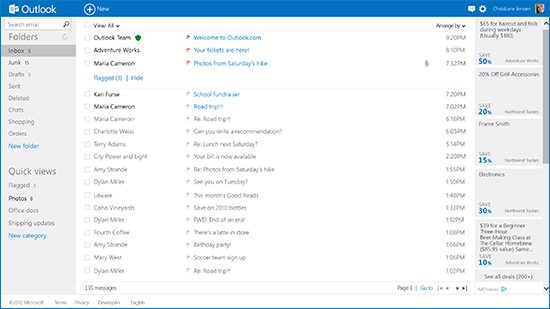
Another big change is the integration with several social networking websites that help you connect to your contacts faster and better.
You can connect to Facebook, Twitter, LinkedIn, Google, and soon, Skype, to bring relevant context and communications to your email.
Ever since Microsoft acquired Skype last year, it has been actively developing the platform.
The upcoming Skype integration will allow you to contact your Skype buddies right from the comfort of your email interface.

Other features include automatic sorting of messages from contacts, newsletters, shipping updates, and social updates. Filters give you more power on what you want to do with them.
And, you get unlimited email storage, strong spam filters and neat integration with Outlook and other email clients for your PC, Mac or mobile device.
How to get your Outlook.com address
Existing users of Hotmail or Windows Live Mail can quickly upgrade to Outlook.com. Simply hit the “Options” link at the top right of your screen and “Upgrade to Outlook.com”. You’ll get a prompt asking you to upgrade and you’re set to enjoy the future!
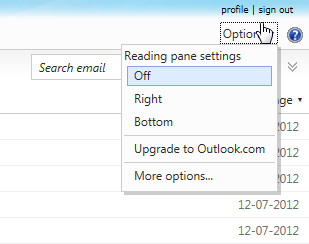
Your email address, password, contacts, old email, and rules will remain unchanged, and you can send/receive email from your @hotmail.com or @msn.com or @live.com address.
If you don’t have an Hotmail or Windows Live Mail email, you can signup for free at Outlook.com and join the preview.
Once you’re using Outlook.com, you can also set it up on your phone (Windows Phone, iPhone, Android, Blackberry, or other phone), tablet (Windows 8, iPad, and Android), in the new Outlook 2013 Preview, or in other mail apps you might use

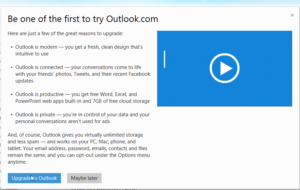



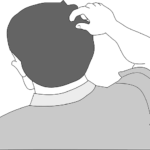


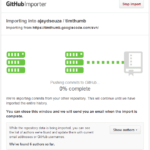

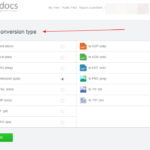

I guess this is still somewhat in beta though… try signing up with a period or underscore in your address and it screams at you in red: \”Your email address can contain only letters, numbers, periods (.), hyphens (-), and underscores (_). It can’t contain special characters, accented letters, or letters outside the Latin alphabet.\”
Well, I’m trying to use only letters and a period or underscore and it won’t let me, so they obviously need a bit of work on this. 🙁
Gary, That seems like a bug in their signup program. I like my emails without any dots, so didn’t face any problems.