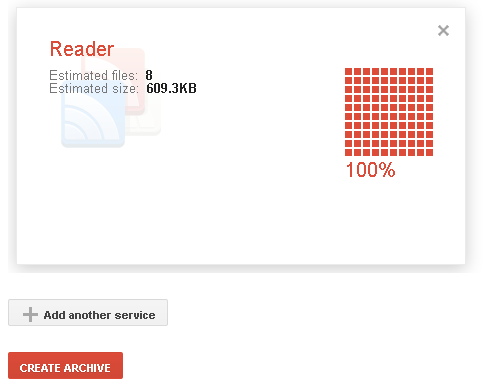How to export your RSS subscriptions from Google Reader
By now, most of the web is abuzz with news of Google axing its Google Reader, which is a platform that most bloggers, including me, identify with. I’ve lived with Google Reader open while I worked for several years, either via FeedDemon and also directly. With the demise of Google Reader, Nick has also decided to kill FeedDemon, most of you might already be hunting for alternatives.